
Live Only
Participation in the live upcoming webinar
It's no secret that most PowerPoint presentations are bad. Really bad. They are either crammed with too many bullets and words on each slide, or they use features like animation in a distracting, cheesy way. ("Fly in" anyone?)
This webinar will put an end PowerPoint abuse. We'll show you the RIGHT way to use all of the fantastic features PowerPoint has to offer . You'll learn techniques that complement your verbal presentation, rather than take it over. After all, the slides should never be the start of the show. You should be.
This advanced class assumes a basic understanding of MS PowerPoint.
In this webinar, you will learn about:

Participation in the live upcoming webinar

Full MP4 recording of webinar, including Q&A. Choose digital download or CD-ROM by mail.

Participation in the live webinar + Full MP4 Recording. For recording, choose digital download or CD-ROM by mail.
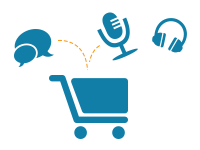
Participation in the live webinar + Full MP4 Recording + Audio-only MP3 recording. For recordings, choose digital download or CD-ROM by mail.


Participation in the live upcoming webinar

Full MP4 recording of webinar, including Q&A. Choose digital download or CD-ROM by mail.

Participation in the live webinar + Full MP4 Recording. For recording, choose digital download or CD-ROM by mail.
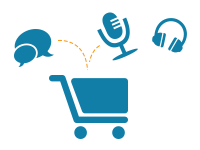
Participation in the live webinar + Full MP4 Recording + Audio-only MP3 recording. For recordings, choose digital download or CD-ROM by mail.

Each purchase is for ONE computer to access the session.
A group may participate in a room together as long as only 1 computer is logged in.
If you need more than one computer to access the webinar, please call customer service at 888-479-2777.
A charge will apply for each connection.