
Live Only
Participation in the live upcoming webinar
Most Excel users, even experienced ones, have no idea how much time and energy they waste because of what they DON’T know about this remarkable tool. They use command sequences, formatting processes, chart configurations and formulas that are terribly inefficient. Why? Most Excel users are simply unaware of “hidden” tools and techniques that can improve productivity.
If there’s a better, faster way to use Excel, why not learn it? Invest just 90 minutes in this training session so you can save untold hours in Excel in the coming days, months and years.
Throughout this presentation you will see dozens of additional keystroke shortcuts that will make you a more proficient Excel user.
After this Webinar you will be a far more efficient, productive user of Microsoft Excel. Our speaker will show you how to:
This session will be presented in Excel 2013. Comparison info will be covered for other versions of Excel.
Dennis Taylor is an author and highly respected computer trainer and facilitator, specializing in Excel. His focus is on those spreadsheet and database techniques that improve business efficiency and productivity. Dennis has over 20 years of training and consulting experience. A former employee of Amoco Oil, Levi Strauss, StorageTek, the Federal Government, and the University of Colorado, he has taught nearly 4,000 seminars and classes for over 100 companies, organizations, and government agencies.
Dennis is the author of “Teach Yourself Microsoft Excel 2000” and co-author of four other books on spreadsheet software. He has developed and presented specialized Excel courses (Tips and Tricks, Database Features, Advanced Formulas and Functions) to many clients over the past 20 years. In addition, Mr. Taylor has authored and presented over 50 different training courses on Excel topics (available on DVD/CD/VHS formats) and has presented numerous webinars to thousands of attendees.

Participation in the live upcoming webinar

Full MP4 recording of webinar, including Q&A. Choose digital download or CD-ROM by mail.

Participation in the live webinar + Full MP4 Recording. For recording, choose digital download or CD-ROM by mail.
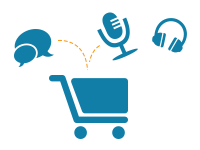
Participation in the live webinar + Full MP4 Recording + Audio-only MP3 recording. For recordings, choose digital download or CD-ROM by mail.


Participation in the live upcoming webinar

Full MP4 recording of webinar, including Q&A. Choose digital download or CD-ROM by mail.

Participation in the live webinar + Full MP4 Recording. For recording, choose digital download or CD-ROM by mail.
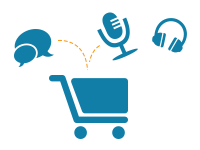
Participation in the live webinar + Full MP4 Recording + Audio-only MP3 recording. For recordings, choose digital download or CD-ROM by mail.

Each purchase is for ONE computer to access the session.
A group may participate in a room together as long as only 1 computer is logged in.
If you need more than one computer to access the webinar, please call customer service at 888-479-2777.
A charge will apply for each connection.