
Live Only
Participation in the live upcoming webinar
Most people use Microsoft Excel inefficiently, limiting themselves to just a handful of formulas and functions. They know little about the many powerful Excel functions that provide extended capabilities that make you far more productive.
Excel has nearly 300 built-in functions. And it’s no easy task to know which ones might be useful to you. That’s what this Webinar is about – exploring the tools most likely to help you
Expert Excel trainer Dennis Taylor will cover how to:
Dennis Taylor is an author and highly respected computer trainer and facilitator, specializing in Excel. His focus is on those spreadsheet and database techniques that improve business efficiency and productivity. Dennis has over 20 years of training and consulting experience. A former employee of Amoco Oil, Levi Strauss, StorageTek, the Federal Government, and the University of Colorado, he has taught nearly 4,000 seminars and classes for over 100 companies, organizations, and government agencies.
Dennis is the author of “Teach Yourself Microsoft Excel 2000” and co-author of four other books on spreadsheet software. He has developed and presented specialized Excel courses (Tips and Tricks, Database Features, Advanced Formulas and Functions) to many clients over the past 20 years. In addition, Mr. Taylor has authored and presented over 50 different training courses on Excel topics (available on DVD/CD/VHS formats) and has presented numerous webinars to thousands of attendees.

Participation in the live upcoming webinar

Full MP4 recording of webinar, including Q&A. Choose digital download or CD-ROM by mail.

Participation in the live webinar + Full MP4 Recording. For recording, choose digital download or CD-ROM by mail.
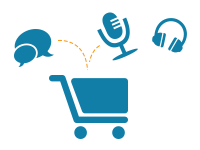
Participation in the live webinar + Full MP4 Recording + Audio-only MP3 recording. For recordings, choose digital download or CD-ROM by mail.


Participation in the live upcoming webinar

Full MP4 recording of webinar, including Q&A. Choose digital download or CD-ROM by mail.

Participation in the live webinar + Full MP4 Recording. For recording, choose digital download or CD-ROM by mail.
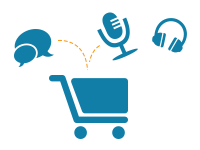
Participation in the live webinar + Full MP4 Recording + Audio-only MP3 recording. For recordings, choose digital download or CD-ROM by mail.

Each purchase is for ONE computer to access the session.
A group may participate in a room together as long as only 1 computer is logged in.
If you need more than one computer to access the webinar, please call customer service at 888-479-2777.
A charge will apply for each connection.