
Live Only
Participation in the live upcoming webinar
Windows 10 has some awesome new functionality, but it takes some getting used to. Maybe you’ve been thinking about upgrading to Windows 10. Maybe you’ve already transitioned and are still getting adjusted. Maybe you’ve been avoiding the “Upgrade to Windows 10” alerts like the plague...
Whatever your current Windows 10 status is, this webinar will introduce you to new shortcuts and features and will keep you from wasting time with random clicking and frantic Googling. Save yourself frustration by learning exactly how each new feature works and put those features to work for YOU!
Topics covered in this webinar include:
A workbook and the PowerPoint presentation will be included as reference material. This will assist users in reviewing features covered as they refine or set up their own systems following the webinar.

Participation in the live upcoming webinar

Full MP4 recording of webinar, including Q&A. Choose digital download or CD-ROM by mail.

Participation in the live webinar + Full MP4 Recording. For recording, choose digital download or CD-ROM by mail.
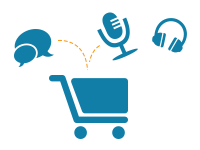
Participation in the live webinar + Full MP4 Recording + Audio-only MP3 recording. For recordings, choose digital download or CD-ROM by mail.


Participation in the live upcoming webinar

Full MP4 recording of webinar, including Q&A. Choose digital download or CD-ROM by mail.

Participation in the live webinar + Full MP4 Recording. For recording, choose digital download or CD-ROM by mail.
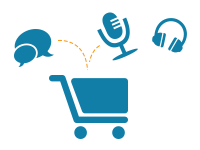
Participation in the live webinar + Full MP4 Recording + Audio-only MP3 recording. For recordings, choose digital download or CD-ROM by mail.

Each purchase is for ONE computer to access the session.
A group may participate in a room together as long as only 1 computer is logged in.
If you need more than one computer to access the webinar, please call customer service at 888-479-2777.
A charge will apply for each connection.