
Live Only
Participation in the live upcoming webinar
If you use more than one Microsoft Office product — like Excel, Word, PowerPoint and Outlook — you could benefit from learning more about OneNote. OneNote has powerful integration features that will save you time and streamline your workflow. With OneNote, you can pull all of your information together in a way that makes it easy to organize, store, retrieve, manipulate, distribute, and, most importantly, use.
And the best part? You probably already have OneNote on your computer in your Microsoft Office Suite. Everyone has access to OneNote, but most people have never taken the time to explore its many useful applications.
This class, taught by Microsoft Office expert Mitzi Katz, will cover all of the basic and intermediate uses and features of OneNote. Mitzi will also walk you through building a OneNote file from scratch and will examine each tool that can automate the process of organizing your information.
In this webinar you will learn:
This webinar will be presented in version 2013 with comparison information for 2010.
If you’ve ever wondered what that “extra” Microsoft icon in your Office folder is for—or if you spend part of your day in different Microsoft Office programs—this webinar is for you!
Mitzi Katz has developed coveted training solutions, and has educated thousands of end users, for the past thirty-five years. Mitzi holds a Master's degree in Education, with an emphasis in special education classroom and administration.
Early in her career, Mitzi taught a variety of special education classes in Kansas, Montana, and Alaska. When the first personal computers were introduced into the market, Mitzi became passionate about technology. As an innovator, she made a change in careers from public school education to professional educator, where she began providing private computer training. Mitzi has been teaching software ‘best practices’ ever since.
According to Mitzi, “It's the people part of the business that keeps me involved. I love learning and teaching! The most fun I have professionally, is working with students as 'the light comes on'. I have always prided myself in offering 'gentle' instruction with the goal of assisting the student while they capture and retain the information.” When Mitzi is not teaching, she can be found in the garden, hiking, bicycling, or skiing with her family.

Participation in the live upcoming webinar

Full MP4 recording of webinar, including Q&A. Choose digital download or CD-ROM by mail.

Participation in the live webinar + Full MP4 Recording. For recording, choose digital download or CD-ROM by mail.
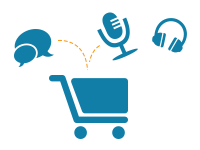
Participation in the live webinar + Full MP4 Recording + Audio-only MP3 recording. For recordings, choose digital download or CD-ROM by mail.


Participation in the live upcoming webinar

Full MP4 recording of webinar, including Q&A. Choose digital download or CD-ROM by mail.

Participation in the live webinar + Full MP4 Recording. For recording, choose digital download or CD-ROM by mail.
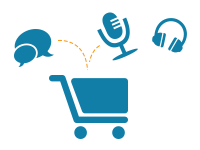
Participation in the live webinar + Full MP4 Recording + Audio-only MP3 recording. For recordings, choose digital download or CD-ROM by mail.

Each purchase is for ONE computer to access the session.
A group may participate in a room together as long as only 1 computer is logged in.
If you need more than one computer to access the webinar, please call customer service at 888-479-2777.
A charge will apply for each connection.