
Live Only
Participation in the live upcoming webinar
Microsoft Outlook- nearly everyone uses it, but few deploy this remarkable tool effectively. You’re no doubt familiar with Outlook’s calendar and email functions, but are you overlooking features that allow you to customize Outlook to your unique needs? Are you spending more time, and experiencing more aggravation, than you would if you learned time-saving ways to organize the staggering amounts of information you process in Outlook every day?
In this information-packed Webinar -- presented on Outlook 2013 with supplemental information for 2010 and 2016 -- you’ll learn about features you didn’t know existed, and find out how to use its familiar features far more effectively.
How often are you in Outlook? A few times a day? Every hour? Every 10 minutes? Whatever the answer, you owe it to yourself—and your company—to learn how to use it to the fullest and most efficient extent possible.
Our speaker will reveal a host of tools and tricks including how to:

Participation in the live upcoming webinar

Full MP4 recording of webinar, including Q&A. Choose digital download or CD-ROM by mail.

Participation in the live webinar + Full MP4 Recording. For recording, choose digital download or CD-ROM by mail.
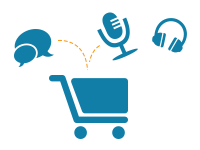
Participation in the live webinar + Full MP4 Recording + Audio-only MP3 recording. For recordings, choose digital download or CD-ROM by mail.


Participation in the live upcoming webinar

Full MP4 recording of webinar, including Q&A. Choose digital download or CD-ROM by mail.

Participation in the live webinar + Full MP4 Recording. For recording, choose digital download or CD-ROM by mail.
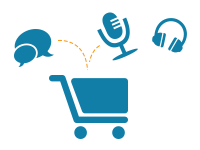
Participation in the live webinar + Full MP4 Recording + Audio-only MP3 recording. For recordings, choose digital download or CD-ROM by mail.

Each purchase is for ONE computer to access the session.
A group may participate in a room together as long as only 1 computer is logged in.
If you need more than one computer to access the webinar, please call customer service at 888-479-2777.
A charge will apply for each connection.