
Live Only
Participation in the live upcoming webinar
According to Microsoft, about 70% of Excel users keep large lists or databases in Excel. Unfortunately a vast majority haven’t mastered some of the most powerful data management tools that Excel offers. Anyone who deals with large lists in Excel needs these tools and techniques to effectively manage data and become more productive.
Salespeople managing lead lists, HR professionals managing employee data, managers dealing with budgets and project plans can all tap into the power of Excel’s database features, without getting bogged down in techie-speak in this webinar.
You’ll learn advanced sorting and filtering techniques, how to move, splice and combine data, ways to avoid bad data with validation tools, and more.
This session is applicable for versions 2010, 2013 and 2016.
Participants will learn how to:

Participation in the live upcoming webinar

Full MP4 recording of webinar, including Q&A. Choose digital download or CD-ROM by mail.

Participation in the live webinar + Full MP4 Recording. For recording, choose digital download or CD-ROM by mail.
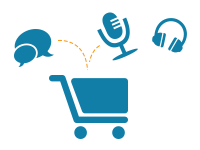
Participation in the live webinar + Full MP4 Recording + Audio-only MP3 recording. For recordings, choose digital download or CD-ROM by mail.


Participation in the live upcoming webinar

Full MP4 recording of webinar, including Q&A. Choose digital download or CD-ROM by mail.

Participation in the live webinar + Full MP4 Recording. For recording, choose digital download or CD-ROM by mail.
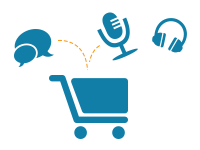
Participation in the live webinar + Full MP4 Recording + Audio-only MP3 recording. For recordings, choose digital download or CD-ROM by mail.

Each purchase is for ONE computer to access the session.
A group may participate in a room together as long as only 1 computer is logged in.
If you need more than one computer to access the webinar, please call customer service at 888-479-2777.
A charge will apply for each connection.