
Live Only
Participation in the live upcoming webinar
How much time do you waste analyzing and manipulating data in Excel? If you don’t use PivotTables, the answer is: a lot!
A PivotTable is Excel’s premier analytical tool – the ideal feature for quickly creating summary information that you can easily manipulate with drag-and-drop techniques to show multiple levels of totals in a variety of layouts.
With a PivotTable, you have great flexibility:
In addition, the companion PivotChart feature gives you a visual display tool. Any Excel user who maintains data needs the ability to analyze that data; PivotTables and PivotCharts provide that capability with speed and ease. This session explores all of these capabilities, emphasizing how quickly you can analyze even huge amounts of data.
You can only go so far with sorting, filtering, and inserting subtotals. You need ways to create multiple totals in columns and rows and interchange these fields, add other fields, sort results without using lengthy sequences and complicated formulas. Attendees will see how a PivotTable gives them all of these capabilities plus dozens more display and manipulation features.
This session will be presented in Excel 2013 with comparison information available for Excel 2010.

Participation in the live upcoming webinar

Full MP4 recording of webinar, including Q&A. Choose digital download or CD-ROM by mail.

Participation in the live webinar + Full MP4 Recording. For recording, choose digital download or CD-ROM by mail.
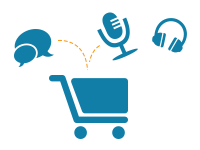
Participation in the live webinar + Full MP4 Recording + Audio-only MP3 recording. For recordings, choose digital download or CD-ROM by mail.


Participation in the live upcoming webinar

Full MP4 recording of webinar, including Q&A. Choose digital download or CD-ROM by mail.

Participation in the live webinar + Full MP4 Recording. For recording, choose digital download or CD-ROM by mail.
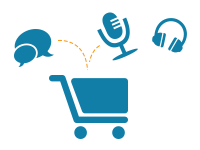
Participation in the live webinar + Full MP4 Recording + Audio-only MP3 recording. For recordings, choose digital download or CD-ROM by mail.

Each purchase is for ONE computer to access the session.
A group may participate in a room together as long as only 1 computer is logged in.
If you need more than one computer to access the webinar, please call customer service at 888-479-2777.
A charge will apply for each connection.