
Live Only
Participation in the live upcoming webinar
Curious about Adobe Photoshop?
Often quoted (“That magazine cover is totally Photoshopped”), but shrouded in mystery for non-users, Adobe Photoshop is a powerful tool for a countless of workplace uses.
Placing a job add and wanting to add a graphic element? Photoshop
Editing the CEO’s picture before a big press release? Photoshop
Sending a sales prospect an email and want to catch their attention with an image? Photoshop
In this beginner course, participants will learn the basics of Adobe Photoshop and walk through the steps of creating a simple project live with the instructor. You’ll also leave the course with source files to duplicate the sample project on your own.
If you already have Photoshop on your computer, fantastic, you can follow along. If not, we’ll show you where Adobe offers 1 month free trial access of Photoshop.
If you’ve been curious about how Photoshop could enhance your work OR if you have been asked to step up your graphics game and don’t know where to start, this program is for you!
In this program, you will walk through the steps to create a web ad, including:
Sarah Moore is an Interactive Designer with a background in e-commerce and marketing. She has worked on both regional and national campaigns for industries ranging from food and beverage companies to pet products and software. Her professional and personal interest in honing her skills as a designer and illustrator have allowed her to become a master of Adobe Photoshop and Illustrator.

Participation in the live upcoming webinar

Full MP4 recording of webinar, including Q&A. Choose digital download or CD-ROM by mail.

Participation in the live webinar + Full MP4 Recording. For recording, choose digital download or CD-ROM by mail.
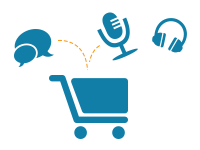
Participation in the live webinar + Full MP4 Recording + Audio-only MP3 recording. For recordings, choose digital download or CD-ROM by mail.


Participation in the live upcoming webinar

Full MP4 recording of webinar, including Q&A. Choose digital download or CD-ROM by mail.

Participation in the live webinar + Full MP4 Recording. For recording, choose digital download or CD-ROM by mail.
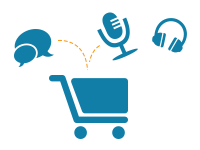
Participation in the live webinar + Full MP4 Recording + Audio-only MP3 recording. For recordings, choose digital download or CD-ROM by mail.

Each purchase is for ONE computer to access the session.
A group may participate in a room together as long as only 1 computer is logged in.
If you need more than one computer to access the webinar, please call customer service at 888-479-2777.
A charge will apply for each connection.